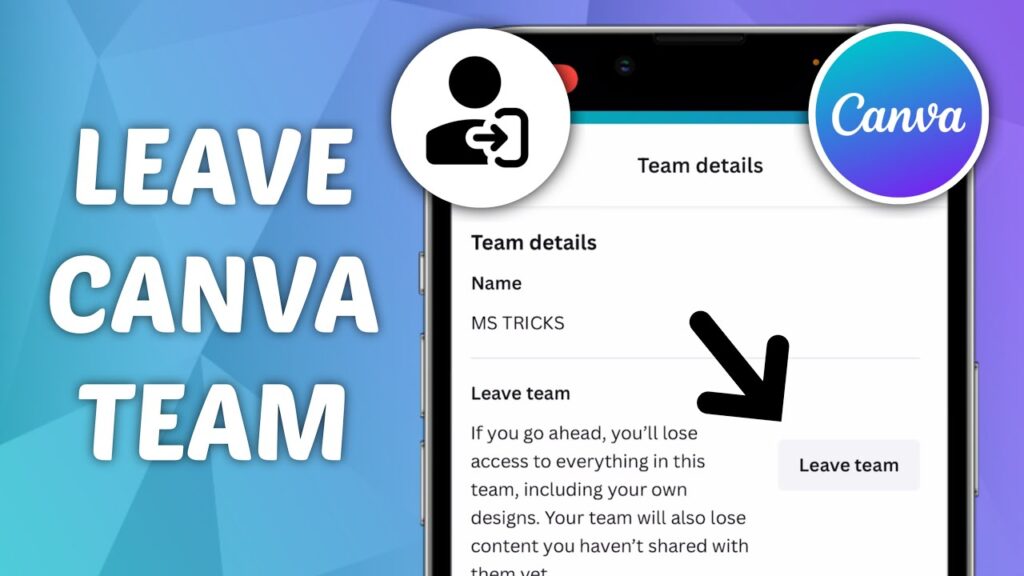Many people enjoy creating professional designs with Canva for their eCommerce stores, social media profiles, and more. Canva is a user-friendly tool that allows you to craft stunning photos and videos for platforms like YouTube, Facebook, and Instagram. Additionally, Canva offers a premium service that provides access to exclusive templates, backgrounds, and other features. Users can also join the Canva Pro Team via an invite link to enjoy premium benefits without purchasing a subscription.
If you notice that your Canva team has reverted to the free version and you wish to leave, you’ve come to the right place. Today, I’ll guide you through the steps to easily exit a Canva Team.
How to Leave Canva Team in 2024 (Easy Method)
This method will work for you if you signed up on Canva through Google. Before proceeding, remember to save your work on your phone, laptop, or PC. Once you do that, you can follow these simple steps.
1. Log in to https://www.canva.com using your account credentials.
2. Open your canav account and select your Team that converted to Free and you want to leave.
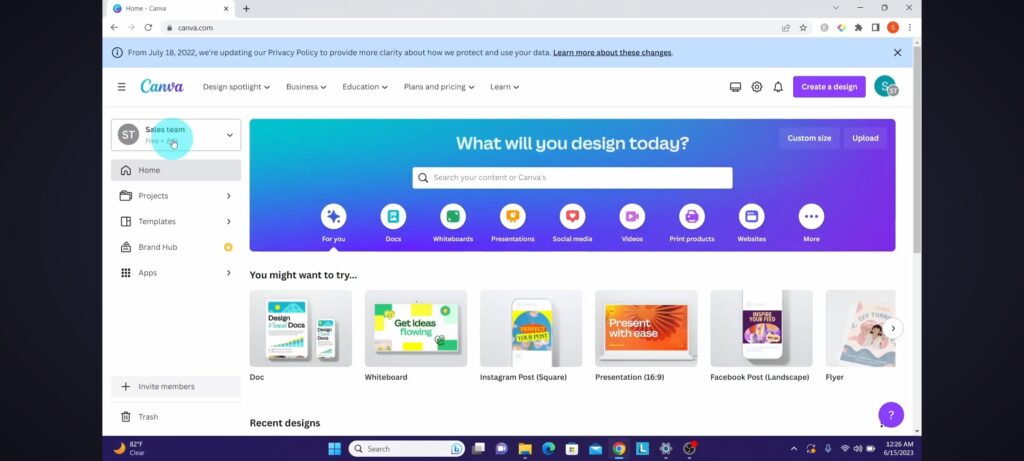
3. Now click on Account Setting.
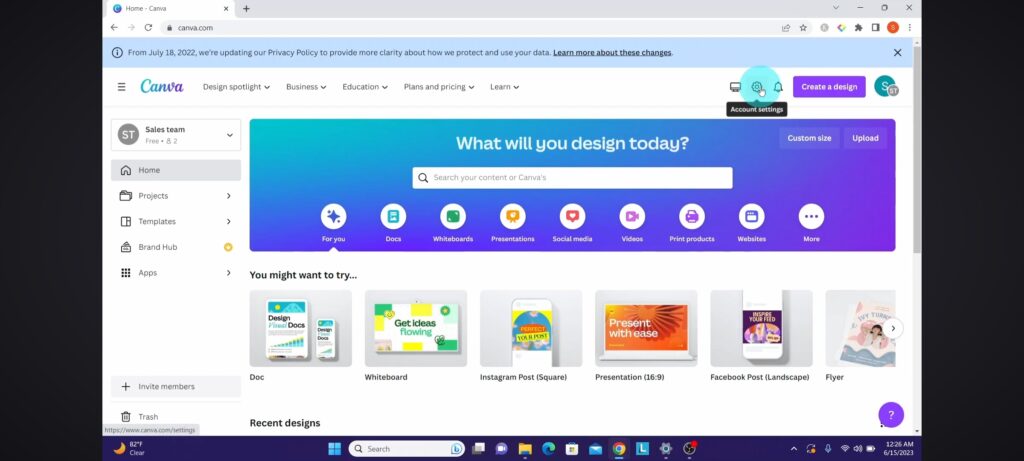
4. Now got “Team Details” Tab in your roght side bar.
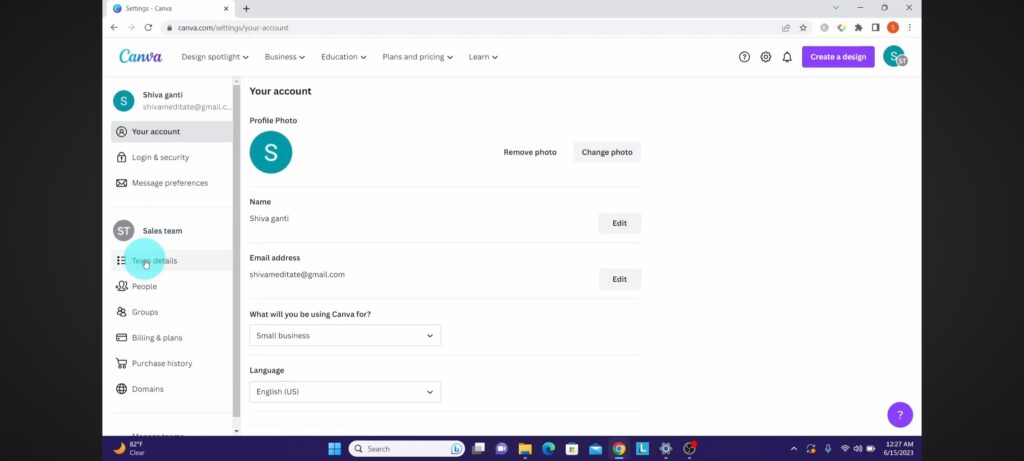
5. After Clicking Team Details you will See “Leave Team” option in your main Canva Window. Click Leave Team.
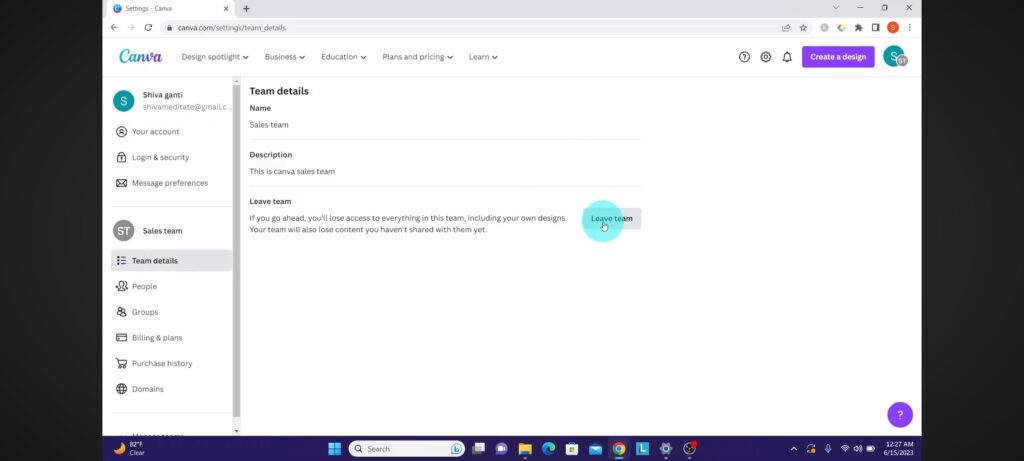
6. Now, click on the ‘Leave Team” red button to confirm you really want to leave team. Keep in mind you also lose access to designs and stuff in that team.
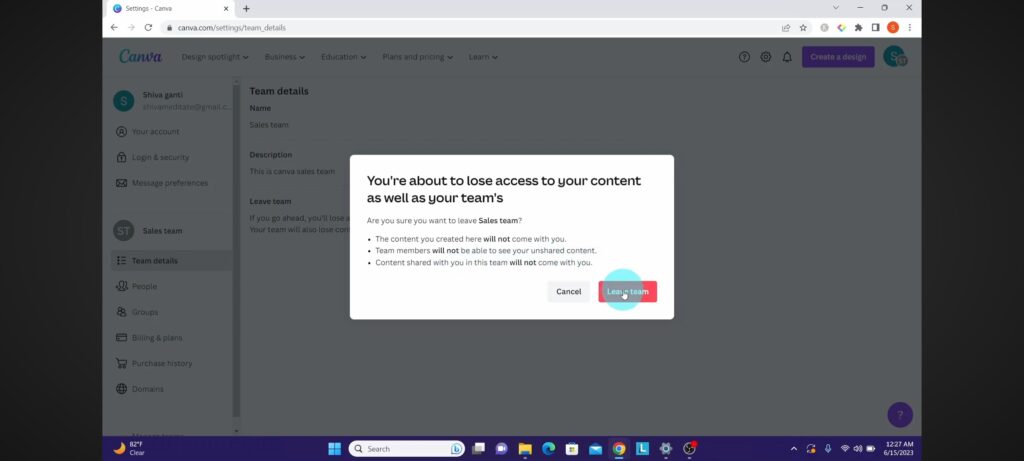
7. A new pop-up will appwar, simply click. GOT IT
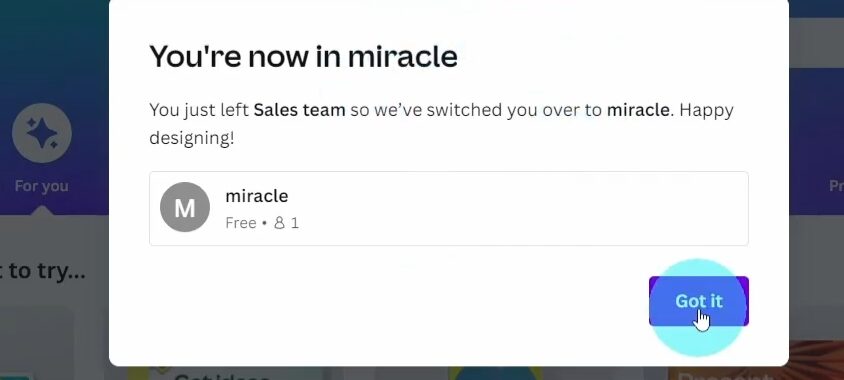
8. After that, sign out from the Canva account and Sign up on Canva again with the same email that you removed earlier. Now, you won’t see any team on your Canva account.
These are the steps by which you can leave the team in Canva. You don’t lose any of your designs or projects on your Canva account so you don’t need to worry about that.
Join Canva Team invite link free 2024.
You wat to join Canva Pro for free to design and explore. Here is how you can join canva pro team via invite lin for free.
If you are interested to join canva pro team for free. I got you cover. Here, we also share cana pro team invite link for eductional purposes. Canva pro is expensive for students of 13+ years old. To know more about how you get unvite link. ead below article.
Read More: How to Get updated Canva Pro Team invite link Free 2024
Furthur, You can also get your own Canva Pro account for free. There are several legal amd working methods by whoch you can open your own canav pro account.
Read More: Best Free Methods to get Canva Pro for Free
Conclusion
I hope you found this guide on how to leave a Canva team using a simple method helpful. If this article was useful to you, please share it with other users. If you have any further questions, feel free to ask me in the comments.